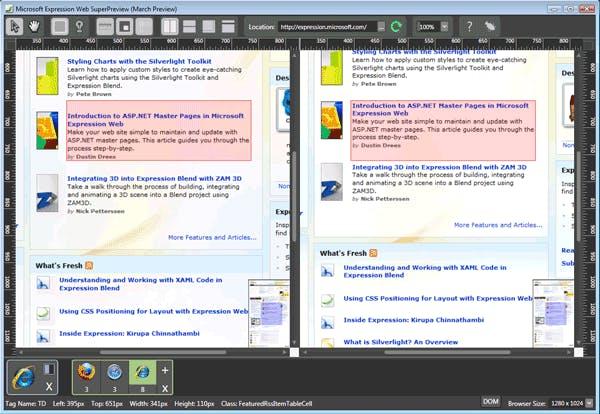Browser Testing IE Versions
Anyone in Web development knows that they should be testing their products on all browsers including different versions, which presents a problem when your only using the one PC. Programs like Multiple IE aren't great and often you can find yourself trying to fix a problem that doesn't actually exist on the proper version.
The best solution is the have virtual machines running on your own machine, but these take time to set up and most developers tend to have little time to spare as it is. Well thankfully if you want to test Internet Explorer you don't have to set the virtual machine up yourself, just head to the following address and you can download one from Microsoft's site. Save the address as you will have to keep downloading it every 3 months due to them building in a time bomb as it is essentially a free OS.
The second option also from Microsoft is Super Preview that is planned to be part of their Expression package. Currently it's only at the Beta stage but it if you enter an address it will give you a side by side comparison of a page in IE 6/7/8, plus its free. The full version when it's ready is meant to have support for all the popular browsers (but then you will have to pay for it to). However it is also limited to just being a preview so as far as testing all your JavaScript functions goes, you still need your virtual machines for that.