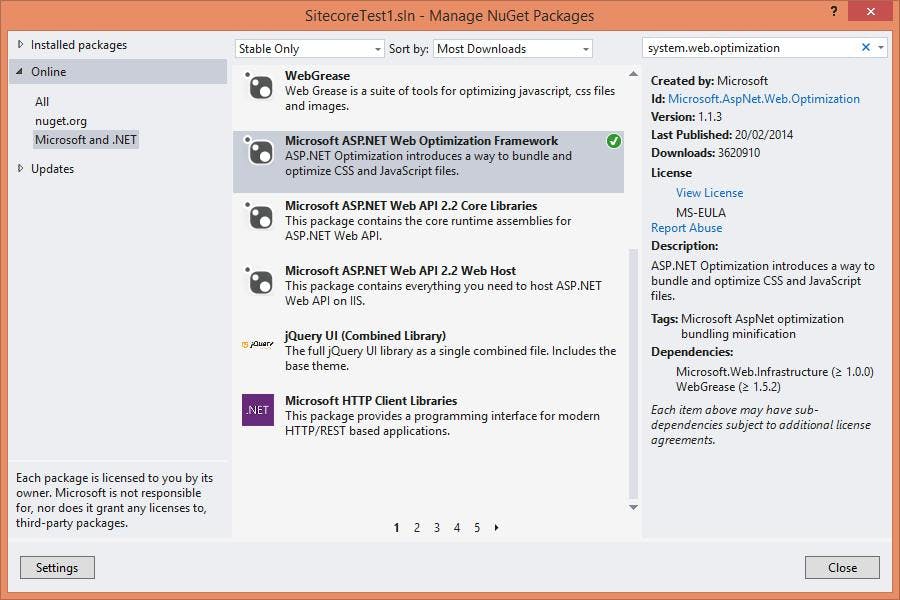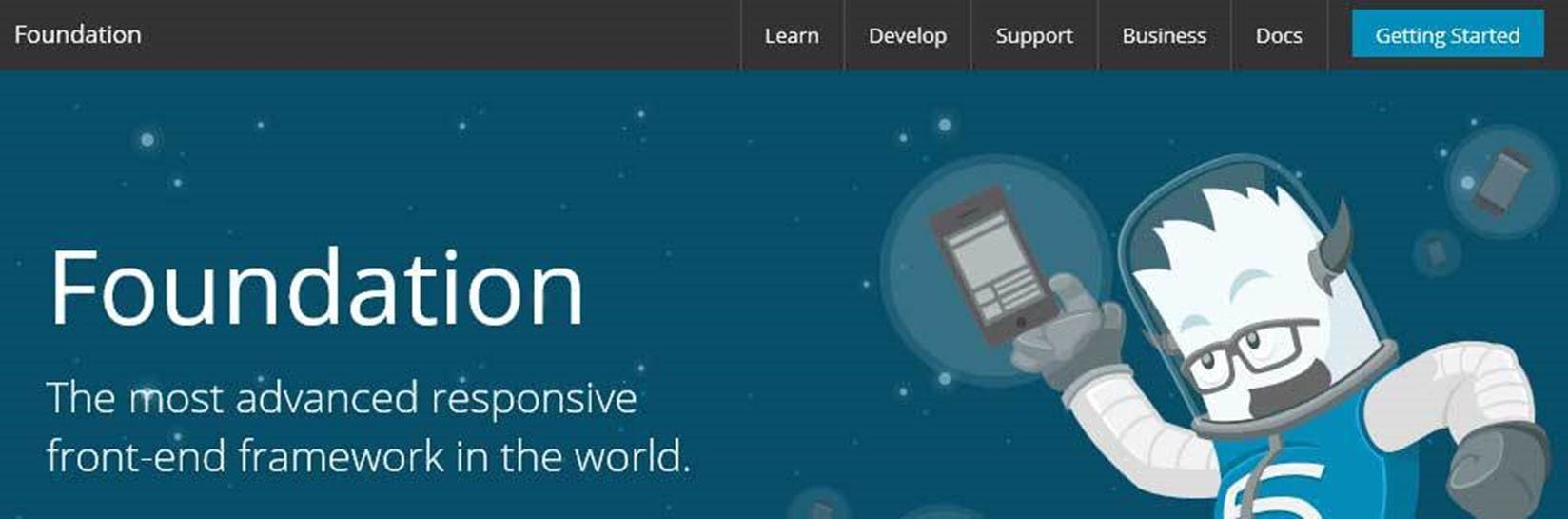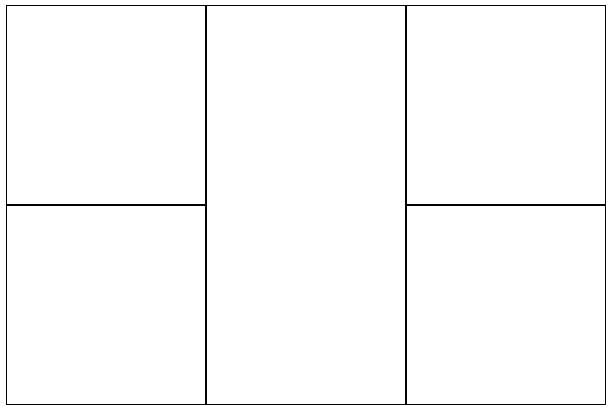JavaScript frameworks explained to an ASP.NET dev
For most of my career I've been an ASP.NET dev and a JavaScript dev. If I was going to say I was more of an expert in one of them it would be the .NET side of things but I've never really lost touch with JavaScript.
Right now I think it's fair to say technologies in the world are starting to shift how we build websites, with JavaScript frameworks reaching a point with features like static site generation where they actually now offer a decent performance incentive to use them. At some point Blazor may get to a point where it reverses this, but right now there's a compelling argument to move.
For a ASP.NET dev this can be a daunting task. You might be thinking of trying out a headless CMS with a JavaScript front end, but just take a look at this screen grab from Prismic's sdk list.
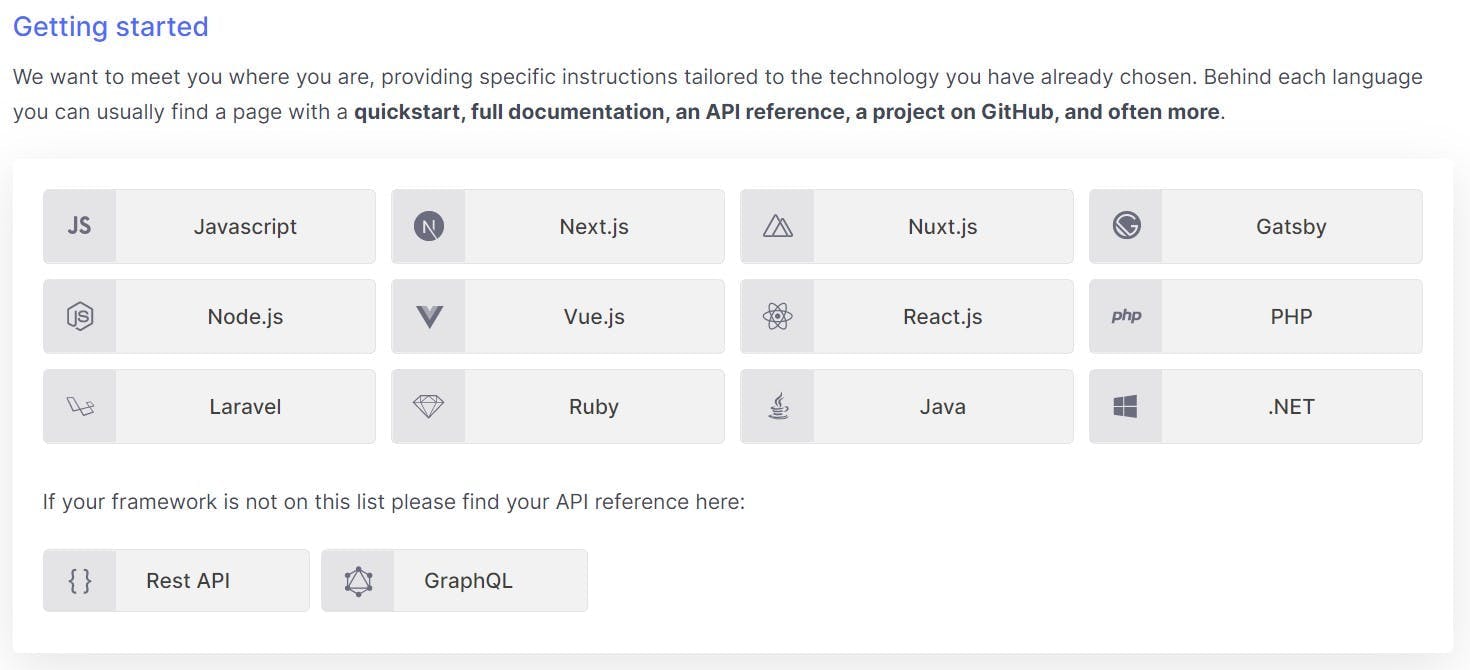
There's 7 different JavaScript based SDK's listed there! Over half of the total and none of them are that Angular thing you had heard about. Where do you start?
Lets compare to .NET
Well recently I've been updating my JS skills again trying out some of the frameworks I hadn't used before, so I thought I'd share some learnings. The good news is as always it's not really as different as it first seems. To take some of the pain out of understanding what all these frameworks are I thought it would be good to try and relate them back to .NET and what the almost equivalent is.
Assembly Code
No not actual assembler but what does our code actually compile to. In the .NET world we have CIL (Common Intermediate Language), previously known as MSIL (Microsoft Intermediate Language) that our C#, F#, VB etc all compile down to before then being converted to the correct machine code for where they run.
In the front end world think of JavaScript being a bit like this (apart from the fact you actually write JavaScript and we don't write CIL).
View Engine
To render views into HTML, in the ASP.NET world we have Razor, but not just Razor. We also have WebForm, Brail, Bellevue, NDjango (see more here), it just happens that we mostly just use Razor.
I see the equivalents of these being ReactJS, VueJS and Angular. Its not an exact match as they also aren't exact equivalents or each other, but they're largely your functionality that will take a model and turn it into HTML.
Web Application Framework
The problem with the name framework is it applies to basically anything, but this is what I'm going with for describing ASP.NET MVC/ASP.NET Razor Pages/Web Forms, you know all those things built on-top of .NET that make it a website rather than a desktop app. They do things like routing, organising our files into controller and view folders, know how to respond to http requests etc.
Here we have Next.js, Nuxt.js and maybe Gatsby. The link between these and View Engine is a bit stronger than the ASP.NET MVC world as you essentially have a one to one mapping Next.js -> React, Nuxt.js -> Vue but they are what adds routing, static site generation and organization to your code.
Lower Level Framework
Now this one could be wrong :)
In .NET we have different version of the framework. e.g. .NET Framework /3.5/4, .NET Core, .NET 5, Mono. On the front end side they have Node.
Languages
In .NET we have choices including C#, F#, VB among other.
JavaScript has JavaScript (which I know I said was assembly), TypeScript, Coffee Script maybe more.
Not so daunting
There's probably a bunch of flaws with my comparison list and reasons people can point out why things I've said are the same are in fact different, but my point was really to show that while .NET may appear as one button on a SDK list alongside 7 JavaScript based SDK's its not that different. Out of the 7 Node is based on JavaScript. Vue and React are based on Node, and Next/Gatsby/Nuxt are based on Vue/React. There just isn't the same concept of all of it being built by one company or one particular combination being dominant in the same way that ASP.NET MVC + C# + Razor has been for the last generation of .NET websites.