
Sitecore SXA example site
Recently I've been looking into building sites using Sitecore Experience Accelerator (SXA). If you haven't heard of it, in short SXA cut's the amount of dev effort by building sites through pre-built re-usable components and then adding some styling. For a brochure type site this can (in some cases) remove virtually all the back end dev. You can read more about it here https://www.sitecore.com/en-gb/products/sitecore-experience-platform/wcm/experience-accelerators
Getting your head around SXA however can be a slight challenge. There is a getting started guide from Sitecore, which covers grid layouts, choosing features etc, but being able to understand how a site should actually be constructed and how the editor will use it can become confusing.
What would really help which Sitecore don't provide is an example site. However Cognifide have and you can download it from Github here: https://github.com/Cognifide/Sitecore.XA.Showcase
To get started with it:
- Install a clean copy of Sitecore with SXA
- Download the code from github
- Restore the NuGet packages
- In the App_Config you will see a config file named Sitecore.XA.Project.Showcase.User.config. This includes one setting that needs updating to point to the folder you downloaded the solution to. This is then going to be used by unicorn to synchronize the items.
- Publish the solution into your Sitecore install
- Login as an admin and go to http://<yourinstancename>/unicorn.aspx
- Click the sync button, to synchronize the items
- Publish the site
You will now be able to see the showcase site in the admin and have a click through it on the published version.
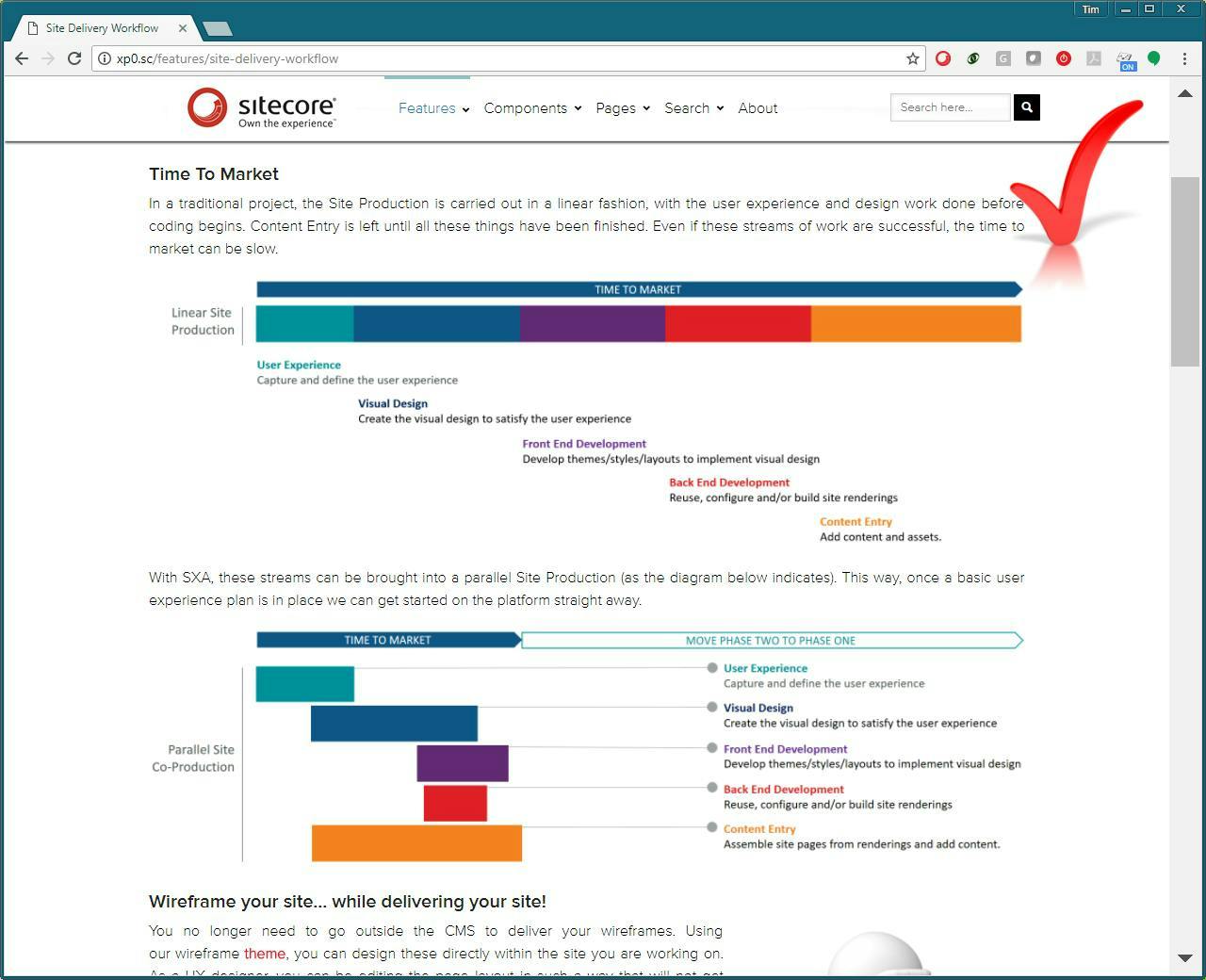
What's really great about the SXA showcase site is it's a site all about SXA with loads of useful information on how you build an SXA site as well as actually be being built in SXA.