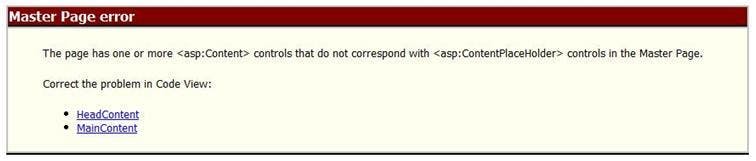Converting users from Membership to SimpleMembership
In ASP.NET 2 Microsoft introduced the Membership provider. By many accounts it is not perfect, but as a one size fits all solution it's not bad. Plus it had a major advantage that a lot of other people would also be using it, so if you wanted to grab a forum solution to stick on your site, chances were it would use the same Membership provider.
Now though there is a second Membership provider from Microsoft called SimpleMembership. It simplifies a lot of things that weren't needed with the original Membership provider and also introduces support for working with OAuth providers. Not only that but if you create the MVC 4 project from the default template that is what your solution will be set up to use.
The problem however is Membership and SimpleMembership are not compatible. They store their information in separate tables and if you do try to copy all the users from one to the other, you will soon discover the hashing algorithm used on the password is different. You probably also had all your passwords one way hashed so you can't even generate the new ones.
There is a solution however. Paul Brown has written a nice bit of code to update the MVC 4 account controller so that when your users log in they will first be authorised against SimpleMembership, if that fails it will then authorise against the original Membership and if that succeeds it will generate the new password in SimpleMembership using the one just provided by the user.
Over time as your users log in the will be slowly migrated over. The second time the log in the SimpleMembership will authorise them and the extra code won't even be hit.
http://pretzelsteelersfan.blogspot.co.uk/2012/11/migrating-legacy-apps-to-new.html