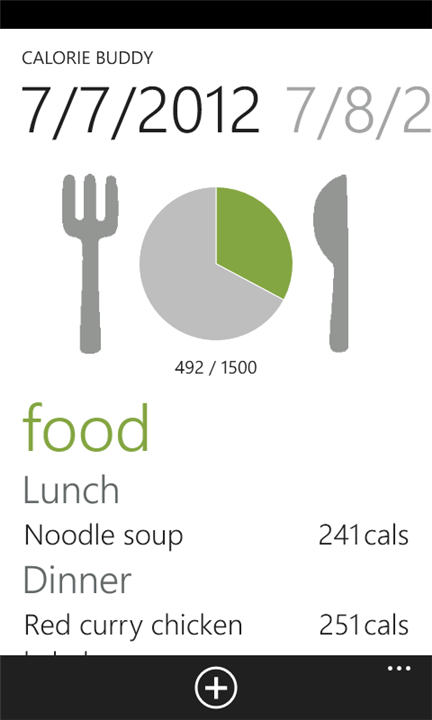URL parameters with Javascript
So this took me by surprise the other day. JavaScript doesn't have a function to retrieve a URL parameter value. i.e. There is no Request.Querystring command! Of course it wouldn't start Request as it's executing on the browser rather than the server but you would have thought there would be a built in command to do it.
After a bit of searching though I came across this script that does it:
1// Read a page's GET URL variables and return them as an associative array.2function getUrlVars()3{4 var vars = [], hash;5 var hashes = window.location.href.slice(window.location.href.indexOf('?') + 1).split('&');6 for(var i = 0; i < hashes.length; i++)7 {8 hash = hashes[i].split('=');9 vars.push(hash[0]);10 vars[hash[0]] = hash[1];11 }12 return vars;13}
The function returns an array/object containing the parameters and their values. e.g. The following URL:
http://www.example.com/?Name=Tim&Sex=Male
Would return:
1{2 "Name": "Tim",3 "Sex": "Male"4}
To use it in your code you would write
1var name = getUrlVars()["Name"];
And that's it