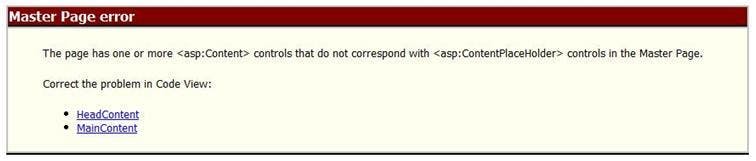I don't know if I should be happy to now know about this, or just concerned that it's taken me this long to discover. But one issue that surfaces time and time again when programming in ASP.NET, is that issue that pressing enter/return in a text field doesn't always do what you want it to do.
On a normal website you can have many forms each with their own submit button which becomes the default action when pressing return on one of the forms fields. However in ASP.NET Web Forms there is only ever one form on a page, but there could be 10 different buttons each needing to be the default action for a particular text box.
The solution as it turns out is very simple and you have two options both introduced in .NET 2.0 (yes that's how old it is!)
1. Default button for the form. If your page has more than one button, but there is only one that you want to fire when you hit enter then in the code behind you can just type...
1Form.DefaultButton = Button1
or it can also be specified in your aspx file
1<form runat="server" defaultbutton="Button1">
2. If you need to be more specific a panel can also have a default button...
1Panel1.DefaultButton = Button1
3<asp:Panel runat="server" DefaultButton="Button1">