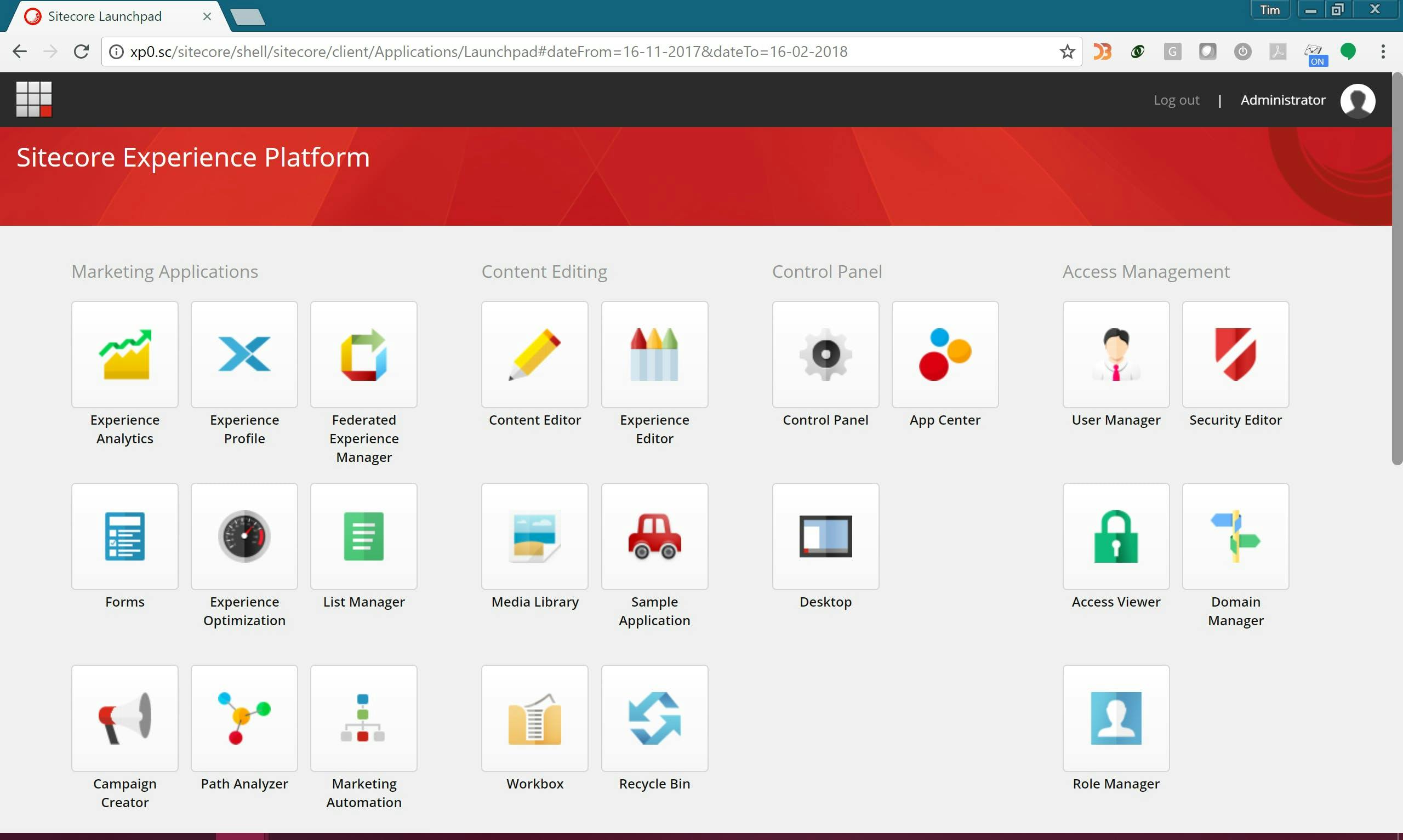Sitecore - Creating an admin menu item
If your building a Sitecore admin application, your going to need to link to them from the Sitecore start screen/launch pad.
To create a menu item on Sitecores start screen:
- Log into Sitecore and switch to the core db
- Open content editor and navigate to /sitecore/client/Applications/Launch Pad/PageSettings/Buttons
- You will see groupings for each of the sections that appears on the start screen/launch pad
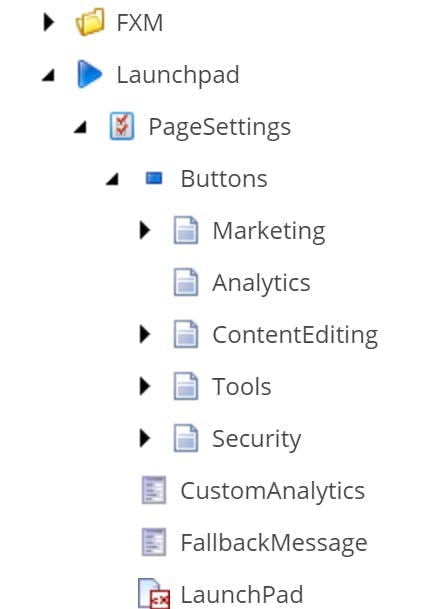
- Add a new Launch Pad-Button item to the section you want it to appear in
- Give it a name, icon and link
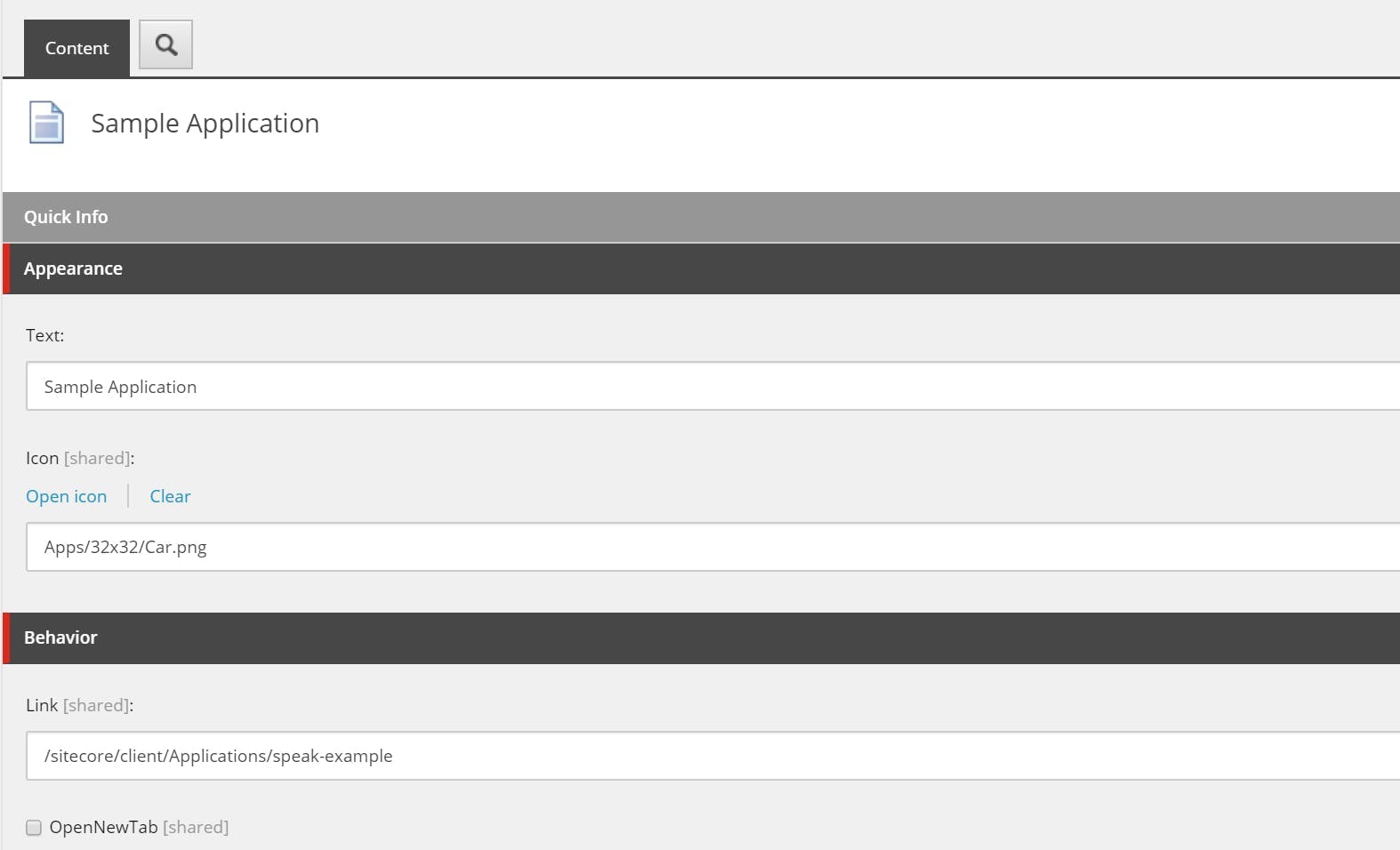
- Your button now appears on the start screen