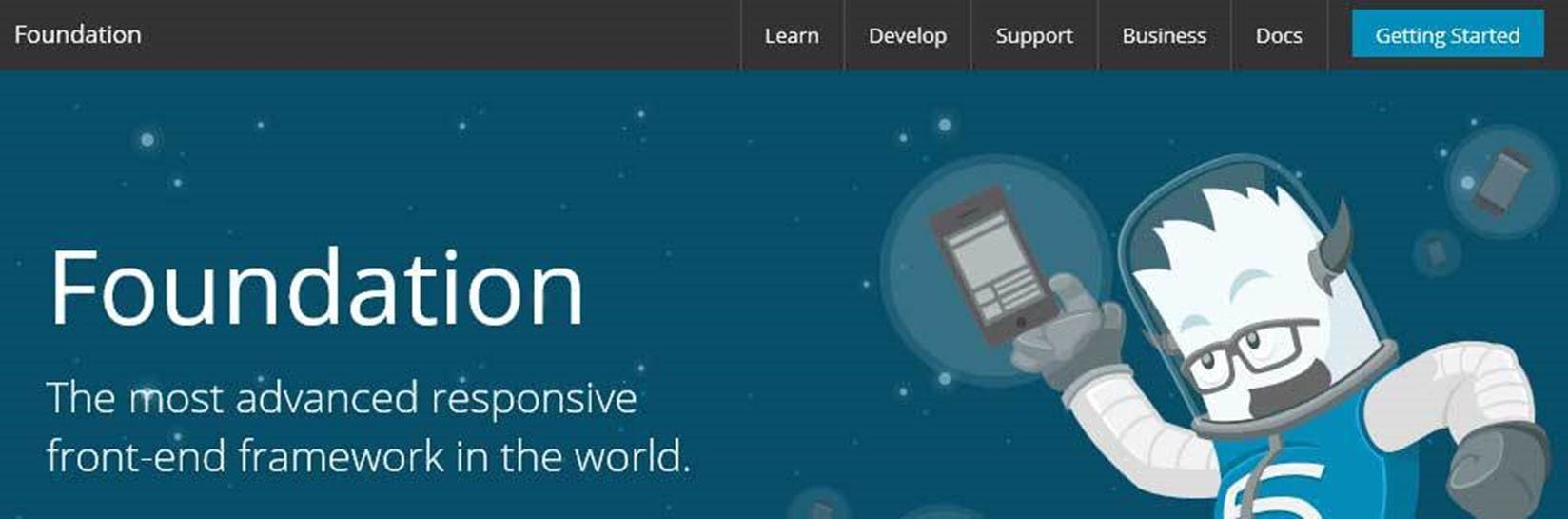How Green is you code?
Talk on climate change is something that you cant have missed. This years winter is further evidence that irrespective on debate about the cause something is happening. Many of us now use energy saving bulbs, by appliances with high energy ratings and ensure our homes are sufficiently insulated all to cut down on our energy consumption and the effect it has on the world.
But as developers what about the code that we produce? Do you ever consider how much pollution is caused by the energy required to deliver web pages to users or for an app to function, and what could be done to minimise that pollution.
Ironically many of the things that we can do will ultimately also make an improvement to our users (obviously throwing more servers at a performance issue isn't going to reduce power consumption so their are exceptions).
Here are some examples:
Reducing the number of web requests
Quite simply the less requests a browser needs to make for files the less power it uses to do so. The benefit fir the user is that a browser will generally only make 7 simultaneous requests, so its also faster. We can easily do this by:
- Bundling CSS and JavaScript files
- Using image sprites rather than multiple images
- Ensuring caching is set properly so that files aren't repeatedly being requested when the browser already has a local version
Reducing the amount of data that we send
If we don't send as many bytes then its going to require less packets to send it, which will ultimately require less power to send them. It will also take the user less time to receive them.
- Optimise images to a sensible size. There's no point sending an image 10 times the resolution that's going to be viewed. There's also no point in using images in a format with a larger file size when it looks the same
- Minify CSS and JavaScript files to make them as small as possible
- Don't include CSS and JavaScript that isn't being used. How much of that jQuery UI framework are you actually using. Use the tools around to only include the bits you need
- Write APIs that only include the data that is needed, or give the consumer parameters to choose what fields they have. If your calling an API only get the data you need
- Use JSON services over XML, they have less mark-up
Think about what your code is doing
Lastly just think about what your code is doing:
- Are you making multiple calls to a database for the same data
- Are you posting a list to a server to sort it when the client could instead
- Are you re-loading an entire page just to sort a list
- How many objects are you needlessly creating on the server
- Are you appending string objects when you should be using a Stringbuilder
All these things will ultimately improve the performance of your code as well as reducing power consumption. You may be in a position when you haven't done any of this because performance isn't an issue, but power consumption is. The savings you make may be tiny, but tiny changes made by thousands of people leading to the power used by millions of people can have a profound effect.
Also turn your computer and monitor off when you go home!